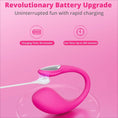Learn how to use the Lovense Lush 3 for solo, couples or long distance play with or without the the Lush 3 App.
If you’re looking for a versatile, app-controlled vibrator that works for solo play, couples, and even long-distance intimacy, the Lovense Lush 3 is the name everyone’s talking about. This little pink wonder has earned its reputation as a must-have G-spot vibrator thanks to its powerful vibrations, smart connectivity, and incredible comfort.
Using the Lovense Lush 3 is a fun and easy way to explore your sexuality and add a little excitement to your solo or partnered play. In this article we explain how to use the Lovense Lush 3 and How to Use the Lush 3 App. You can Download the App here for Android Google Play or IOS App Store.
Whether you’re intrigued by discreet public play, curious about partner-controlled fun, or simply want to explore your pleasure in new ways, this guide will walk you through everything you need to know about the Lush 3. From unboxing and technical specs to real-world reviews and FAQs—this is your one-stop resource for making the best decision.
What is the Lovense Lush 3?
The Lovense Lush 3 is the third iteration of the popular Lush series—a wearable, Bluetooth-controlled vibrator designed for internal (G-spot) stimulation. Its smooth silicone build, long-lasting battery, and powerful vibrations make it one of the most advanced love eggs on the market. It’s loved by solo adventurers, couples looking for interactive play, and long-distance partners who crave intimacy across the miles.
Why the Lush 3 is Special: Key Features
Let’s dig into what makes the Lush 3 so impressive and unique:
-
✅ Next-Level Connectivity:
The Lush 3 connects seamlessly via the Lovense Remote App, offering Bluetooth control for solo use or long-distance play. It even syncs with music, sounds, or interactive content (like VR adult experiences). -
✅ G-Spot Targeting Design:
The bulbous shape is perfectly crafted for G-spot stimulation, with a slim, fixed tail that hugs your body for comfort and hands-free play. -
✅ Discreet Public Play:
Thanks to its quiet motor and wearable design, you can enjoy the Lush 3 discreetly in public—think date nights, shopping trips, or even fancy dinners. -
✅ Impressive Battery Life:
With up to 5 hours of play on low settings, you can enjoy long sessions without worrying about the battery dying. Recharge it fully in just 90 minutes with the magnetic USB charger. -
✅ Fully Customisable Vibrations:
Create your own vibration patterns, choose from 10 presets, or explore over 10,000 user-generated options in the Lovense app. It remembers your favorites, so you don’t need the app every time.
Step-by-Step Instructions On How To Use The Lovense Lush 3

- Charge the toy - Before you start using the Lush 3, make sure it's fully charged. You can do this using the provided USB cable. The toy should be charged for at least 2 hours before use.
-
Clean the toy - It's important to keep your sex toys clean to prevent the spread of bacteria and infections. Wash the Lush 3 with warm water and mild soap, or use a toy cleaner. Make sure to dry the toy thoroughly before use.
-
Turn on the toy - To turn on the Lush 3, press and hold the power button for a few seconds. The toy will vibrate briefly to let you know it's on.
-
Adjust the intensity - Use the plus and minus buttons to adjust the intensity of the vibrations. You can choose from a range of levels, from a gentle buzz to a strong rumble.
-
Use the toy - There are several ways to use the Lovense Lush 3. You can hold it in your hand and apply it to your body, or you can insert it vaginally or anally. The toy is curved to fit the natural contours of your body, so it should be comfortable and pleasurable to use.
-
Use the app - You can Download the App here for Android Google Play or IOS App Store. The Lush 3 can be controlled remotely using the Lovense app, which is available on both iOS and Android. To use the app, pair the toy with your phone using Bluetooth. From the app, you can adjust the intensity of the vibrations, create custom vibration patterns, and even use the toy in conjunction with music or a partner's touch.
- Turn off the toy - When you're finished using the toy, press and hold the power button for a few seconds to turn it off.
Remember, it's important to use lubricant with the toy to make it more comfortable and enjoyable. Also, always clean the toy before and after use to keep it in good condition. With a little care and attention, the Lush 3 can provide endless hours of pleasure.
How To Use The Lovense Lush 3 App
The Lovense app is a convenient way to control the Lush 3 remotely, whether you're using the toy solo or with a partner. Here are some more detailed instructions on how to use the app:
- Download the app: To get started, download the Lovense app from the App Store (for iOS) or the Google Play Store (for Android).
-
Pair the toy with your phone: Make sure the Lush 3 is turned on and within range of your phone. Open the app and follow the on-screen instructions to pair the toy with your phone. This usually involves pressing a button on the toy to put it into pairing mode and then selecting it from a list of available Bluetooth devices in the app.
-
Control the toy: Once the toy is paired with your phone, you can use the app to control the intensity of the vibrations, create custom vibration patterns, and even use the toy in conjunction with music or a partner's touch.
-
Use the app with a partner: If you're using the app with a partner, you can both download the app and connect to the toy. This allows you to control the toy remotely, even if you're not in the same location. You can also use the app to communicate with your partner using the built-in chat feature.
-
Customize the settings: The app also has a number of customizable settings, such as the ability to set a timer for the toy to turn off automatically or to set a password for added security. You can access these settings by tapping the gear icon in the app.
Real-World Testing: Reviews from Users
We scoured reviews and experiences from real users to share what people are loving (and critiquing) about the Lush 3. Spoiler: the reviews are overwhelmingly positive.
Comfort and Wearability
One reviewer said:
“I wore this out for dinner with my partner, and I couldn’t believe how comfortable it was! The fixed neck stays perfectly in place, and I didn’t have to readjust once. My partner loved teasing me while I tried to act normal—let’s just say dessert was interesting!”
Vibration Strength
The Lush 3 may look small, but its vibrations pack a punch:
“I didn’t expect such strong vibrations from something so small. Even on the low settings, it gave me shivers. By the time we cranked it up, I was done for.”
Another user described the vibrations as “knee-buckling,” praising the mix of intensity and precision targeting for the G-spot.
App Connectivity and Long-Distance Play
For couples separated by distance, the Lush 3 is a relationship-saver:
“My partner controlled the toy while we video-chatted, and it was amazing. The app works so smoothly, and the long-distance connection was perfect. I felt close to him even though we’re thousands of miles apart.”
However, a few users noted that Bluetooth could be spotty when obstacles (like thick walls) were involved.
Discreet Public Fun
Public play with the Lush 3 takes teasing to a new level:
“We went shopping, and my partner had full control of the app. I kept squirming and blushing, and no one had a clue what was happening. It’s so quiet and discreet—I felt like I was in on a delicious secret.”
Pros and Cons of the Lush 3
Pros
- ✅ Powerful and customizable vibrations
- ✅ Reliable app control for solo or partner play
- ✅ Long battery life for extended sessions
- ✅ Comfortable, wearable design that stays in place
- ✅ Quiet operation for discreet public use
- ✅ Waterproof for easy cleaning and bath-time fun
Cons
- ❌ Limited clitoral stimulation on its own
- ❌ App connectivity can be spotty through thick walls
- ❌ Higher price point (but worth it for the features).
How Does It Compare?
Here’s how the Lovense Lush 3 stacks up against other vibrating love eggs:
| Feature | Lovense Lush 3 | We-Vibe Jive | OhMiBod Esca 2 |
|---|---|---|---|
| Vibration Power | ⭐⭐⭐⭐⭐ | ⭐⭐⭐ | ⭐⭐ |
| Battery Life | 5-6 hours | 2-3 hours | 2-3 hours |
| Connectivity | Excellent | Average | Spotty |
| Noise Level | Quiet | Moderate | Loud |
| Custom Patterns | Yes, Unlimited | Limited | Limited |
The Lush 3 comes out on top thanks to its unmatched vibration strength, customisable app settings, and long-lasting battery.
Final Thoughts: Is the Lovense Lush 3 Worth It?
The Lovense Lush 3 is hands-down one of the best remote-controlled vibrators on the market. Whether you’re exploring solo play, adding excitement to date nights, or staying close in a long-distance relationship, the Lush 3 delivers unmatched performance and versatility.
With powerful vibrations, smart app controls, and a design that’s comfortable and discreet, it’s a top-tier investment for anyone serious about their pleasure.
Ready to explore the ultimate wearable vibrator? Shop the Lovense Lush 3 now!